Google My Business (GMB) is an often-underutilized resource for many local businesses. The process to sign up for an account can be confusing, which leads to fewer people wanting to use it.
However, Google My Business is an amazing asset to your local SEO rankings and, if used properly, can help you get more business.
This article will make the process easier to understand as well as explain the benefits of growing your local presence online with Google My Business.
What is Google My Business?
Google My Business (GMB) is a service provided by Google that allows you to list your business on Google Maps and in Google Search Results.
Wondering why your website isn’t ranking in google?
The goal of this ebook is to help small business owners learn more about SEO and take advantage of Google to bring in more traffic.
Since GMB is specific to Google, you will want to make sure you also verify your business on Bing Places in order to receive the same benefits on Bing.
How to Add a Business to Google
To add a business to Google, you will want to first make sure that no other listing exists. If you create a new listing and someone else at your company had already created one, then you will end up with a duplicate listing. This will create confusion internally and for your customers who are searching for you online.
To avoid this, head over to Google.com/business and click “manage now.”
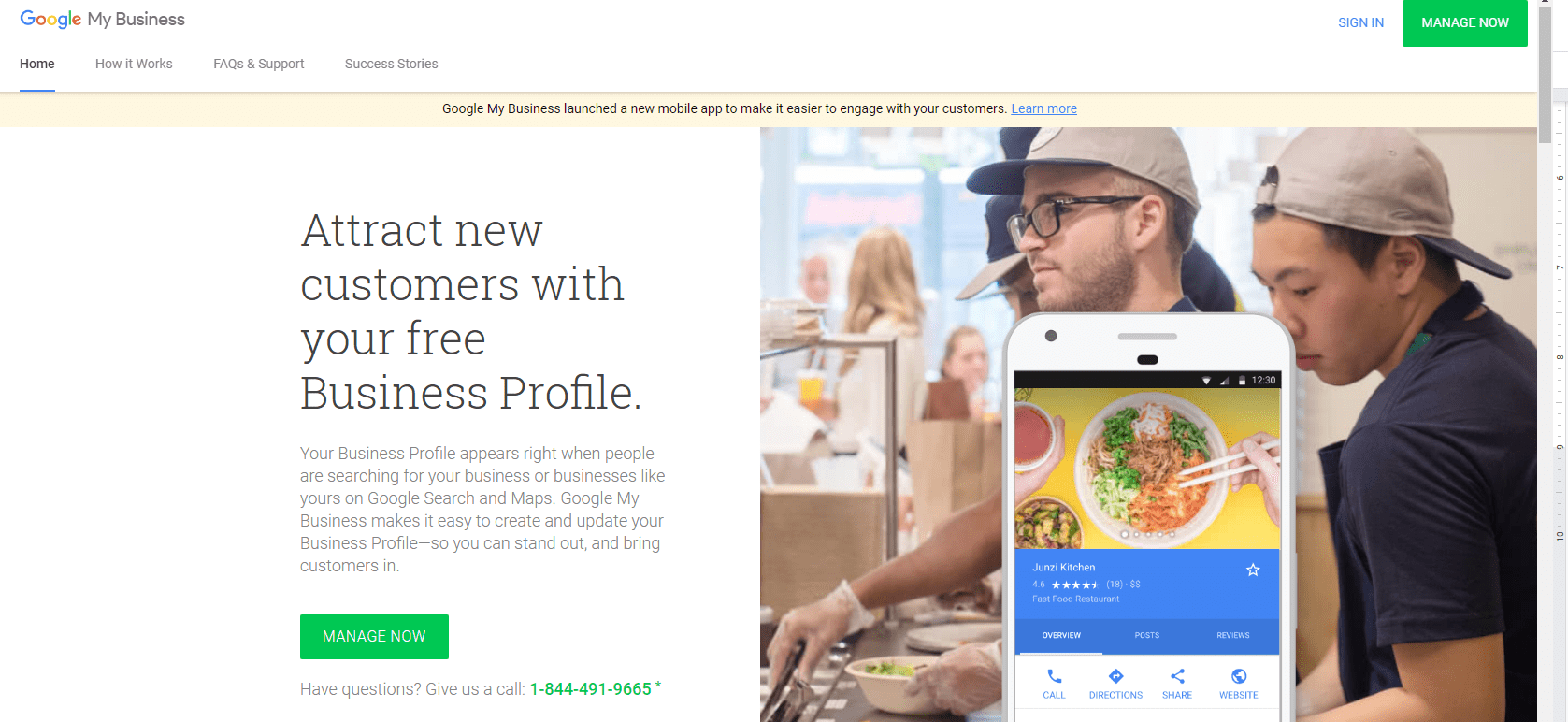
When trying to add your business, you’ll start by typing in your business’ name. If you see your business in the results as you start typing, this means you already have a listing, and you should claim the existing listing.
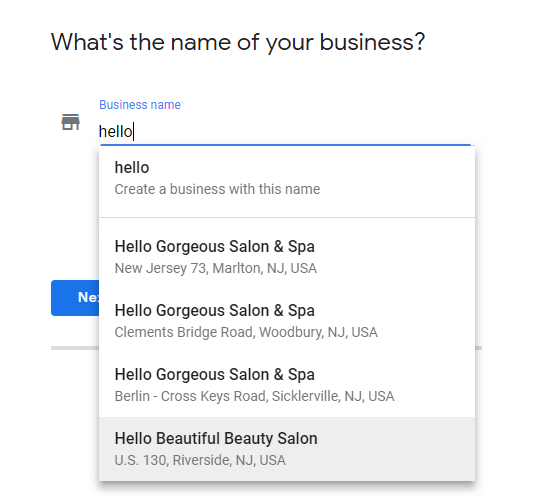
If not, you should continue creating your listing by entering the information.
Be sure that whichever email you use to verify and sign up for the account is an email that is accessible to multiple people in your company. Often, companies forget which email they used to sign up, and it becomes difficult to make edits or claim the existing listing.
Think ahead and make sure you have all your bases covered for future updates.
Here are the three ways to verify your GMB listing:
Verification via Postcard
This is the most common way to verify a Google My Business listing. The reasoning behind this method is that you are verifying a physical address, so Google wants to be sure that whoever is reaching out to claim the listing is from the business.
The main downside to this method is that it’s less than instantaneous. You will need to wait a few weeks for the snail mail to come in. Sometimes, this delicate relic of a time before email can be lost, meaning you’ll need to submit to Google again.
While not the most convenient method, it is the best way Google can verify that you are the business you say you are. Otherwise, you can claim the white house, as someone did back in 2015.
Verification via Email
Verification by email is the second way to verify your GMB listing. This requires any email address, but is best done utilizing one using your business’ domain.
Unfortunately, not all businesses will have this option available. If you don’t see it, you should attempt verification via a postcard.
Verification via Phone
Verification by phone is the last way to verify your listing, and it’s super easy.
Google will immediately call you with an automated message and request that you type in the code they provide.
Again, not all businesses will have this option available. If you don’t see it, you should attempt verification via a postcard.
How to Claim an existing Google My Business Listing
If you find that a listing for your business already exists, you should take action to claim the existing listing. You can do this by searching for business here.
Once you select a business, you’ll need to click “request access” and submit a request to the owner of the listing via a form.
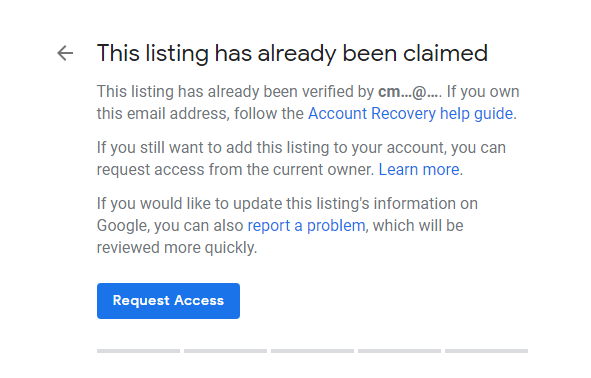
The current owner will then receive an email to grant ownership of the account.
Unfortunately, unless you know who owns the account, you may be stuck in a rabbit hole waiting for a response that may never come.
If you submit this request and don’t receive a response, you should reach out to Google Business Support after 7 days.
How does Google My Business Affect Local Search Engine Optimization (SEO)?
Fact: GMB affects local rankings on Google.
Users who are looking for a local business generally want to visit that local business.
Having a GMB listing claimed and verified will help you to appear in the “local 3 pack” that often appears when Google’s algorithm feels the user would benefit from a local business result.
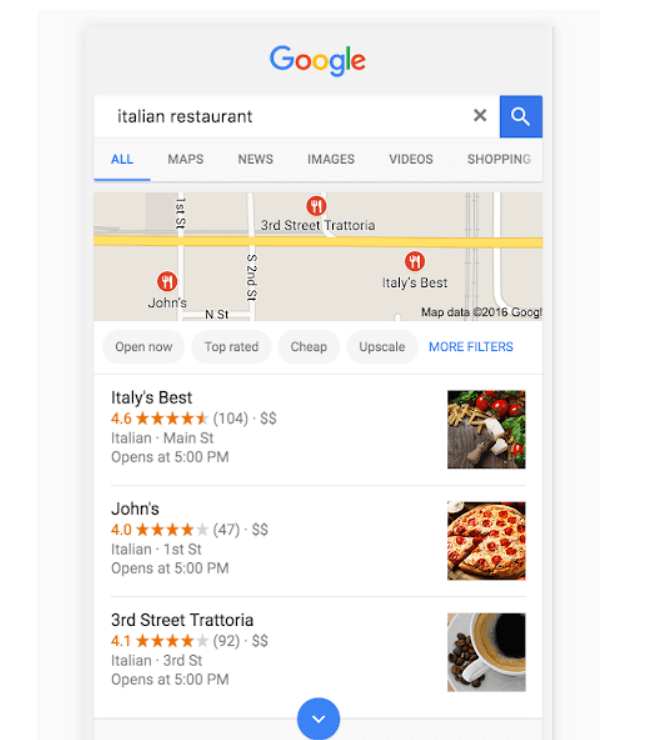
Google’s results are based on “relevance, distance, and prominence” for each specific user. Completing your business information in your profile will help Google better understand how your business can help the user entering the local query.
Additionally, when you match your NAP (name, address, and phone) and geographic information to the information displayed on your website, you help Google better understand who you are.
Google uses GMB and your website as ways to verify who you are in relation to a user’s query.
Where do Local Directories Fit into Local SEO?
Directories and information that help rankings outside of completing your GMB listing fall under what Google calls “prominence.”
If you can give Google more context of who you are, where you are, and who you serve, then you will be more likely to show up in local searches with either your GMB listing or your website.
Local citations, or directory listings, can also be useful in providing more context to Google about your NAP information. This method of building links and and gaining more listings in the 3 pack of local results has declined over the past few years (it makes up roughly 8.41% in localized organic ranking factors).
Thus, creating more directories has become one of the lower ranking factors for local SEO.
If you use a service like BrightLocal for creating directories, it is recommended that you distribute your website’s NAP to the top 25 directories with the highest domain authority (like Manta, Yellowpages and HotFrog).
How does GMB affect the Knowledge Panel?
The knowledge panel is what appears to the right of the search results on a Search Engine Results Page (SERP). This information often shows for a branded search (when you search for a specific company by name).
Customizing the knowledge panel to have relevant information will help give users the most pertinent information about your business.
To make sure that the knowledge panel information is correct, you want to make sure that your GMB is properly updated.
Additionally, Google will draw from third parties for additional information like reviews. You will find your Google My Business reviews in the knowledge panel, but sometimes you’ll see reviews from other websites like Facebook or Yelp, too.
Ensure you have these other review sites and directories claimed and verified to really build out your knowledge panel.
Information You Can Update in Google My Business/Managing your GMB listing
The information you hold control over can help guide users directly to contacting your local business. Some of the most important information you should keep updated includes:
- Business Name
- Address
- Phone Number
- Website
- Business Category
- Description of Business
- Photos
- Business Category
- Reviews
- Business Hours
Importance of Reviews and Google My Business
Reviews are one of the most important aspects of improving your local rankings.
GMB is already an important asset because it requires a verification process. Reviews are the same way. You need real customers to go out of their way to leave reviews, either positive or negative.
When you get a lot of reviews, you gain more credibility in Google’s eyes. When Google sees this, they will generally give you higher rankings because they feel that you can be trusted to provide great service to a potential customer.
Understanding Google’s Review Policy
Google has a very strict review policies in place to prevent fake reviews.
Google can flag reviews that seem fake through the IP address of the person leaving the review. Their algorithm can prevent anyone who tries to manipulate the system with many 5 star reviews.
Reviews can also be flagged because of the following reasons:
- The review contains profanity
- The review contains a URL
- The same Wifi/IP address was used for multiple reviews
- The reviewer was/is an employee
- An incentive was offered for the review
There are a lot of checks put in place by Google to prevent spammy reviews. Since Google wants to ensure the best experience for a user who may become a customer of yours, they take their review process seriously.
Possible Ways to Get More Reviews
For these reasons, it’s best to try to get reviews naturally.
This starts by asking your customers. It sounds super easy, but if you don’t remind your customers they can leave a review, they most likely won’t.
It’s best to provide very detailed instructions on how to leave a review for your business. Not all customers are tech-savvy, so providing instructions on exactly how to do so will make it more likely that they will leave a review.
As long as you don’t offer some sort of incentive (such as cash or a giveaway) in exchange for reviews, you can (and should!) ask via email. Email is a great method for requesting reviews because you can include a link directly to your GMB listing and other relevant review platforms.
A gentle reminder with detailed instructions is often the difference between your customers leaving a review and forgetting entirely.
How to Handle Negative Reviews
A common question regarding GMB revolves around negative reviews. Some business owners want to burn down their entire GMB listing because of a bad review.
The fact is, bad reviews happen; but, it’s not always a huge detriment to your business. It’s definitely not worth the hassle of deleting and creating a new GMB listing over.
On Google, a business is currently unable to remove reviews, but that doesn’t mean you can’t respond to them.
Sure, your 5 star rating will drop, but if you can properly respond to the bad review, the customer who left the review will feel satisfied that you are working to resolve their problem.
Even if they don’t, that public response will be visible to all future customers. Potential customers like to see how you deal with negative experiences because it will affect their decision to choose you. If they see you handle something poorly, or not at all, they will have less of a reason to choose to work with your company.
Leaving negative reviews unacknowledged gives you no defense against the situation and can imply to future customers that you don’t care.
So, always respond to positive and negative reviews. It makes you look better online.
How to View Analytical Data for Your Local Business in GMB
No Google service would be complete without some sort of analytics.
With GMB, you’re able to see a lot of details pertaining to your listing, such as:
- Number of Phone Calls
- Total Website Visits
- Number of Direction Requests
- Queries Used to Find Your Business
- Photo Views
- Business Listing Views on Google Maps vs Google Search
You can download all of this information in an easy-to-understand Excel sheet that breaks each metric down. You can also customize the time frame to look at a particular month, if desired, or go back further.
Currently, you need to be in GMB’s classic version to download insights. You will be able to download insights for each location that you manage.
Just click “manage locations” in the left hand navigation menu, then switch back to GMB classic.
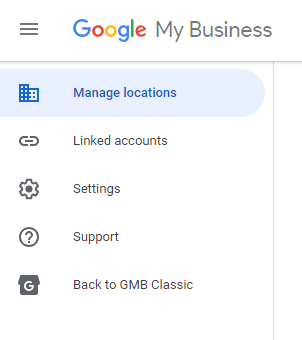
Here, you’ll see a list of all of the locations you manage in the account, and you can choose to download the insights.

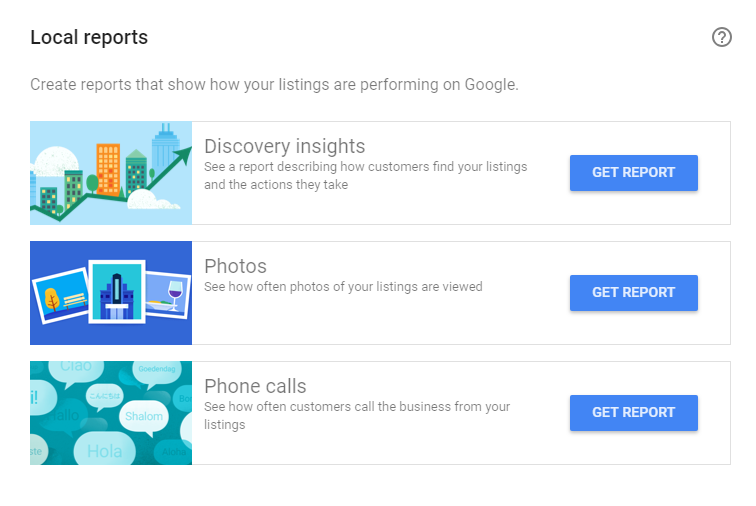
From there, just click “get report” and choose your time frame. The information will be exported immediately.
Frequently Asked Questions about Google My Business (GMB)
I work from home, can I hide my address from being listed publicly?
Yes! Although Google advises businesses that work from home do not create a listing, you will want to let Google know that you service a particular area.
To hide your address, click “I deliver goods and services to my customers at their locations” button when signing up.
Can I use a toll-free number instead of a local number?
It’s best to list a local number on your GMB.
Since the goal of having a GMB listing is to improve your local presence, using a toll-free number creates a disconnect between you and the customer. However, toll-free numbers can be added in addition to your local number.
How should I manage multiple locations via GMB?
If you have multiple locations for your business, you’ll want to make sure you have them all claimed under the same account. This will help avoid confusion later on if you want to make changes.
Having locations under different accounts would require multiple logins and create excess work.
Still have questions about GMB? Looking for more ways to improve your SEO? Learn about our SEO Marketing Services now.



Way cool! Some extremely valid points! I appreciate you penning this article and also the rest of the website is extremely good.
This is the right blog for anyone who wants to find out about this topic. You realize so much its almost hard to argue with you. You definitely put a new spin on a topic thats been written about for years. Great stuff, just great!
I always was concerned in this topic and still am, thank
you for posting.
Google My Business (GMB) offers a great way to improve local online visibility. Business listings from this site appear in search result and provide users with complete business information along with photos and maps. Aside from these, it also provides users with reviews which many people rely on when making purchasing decision.