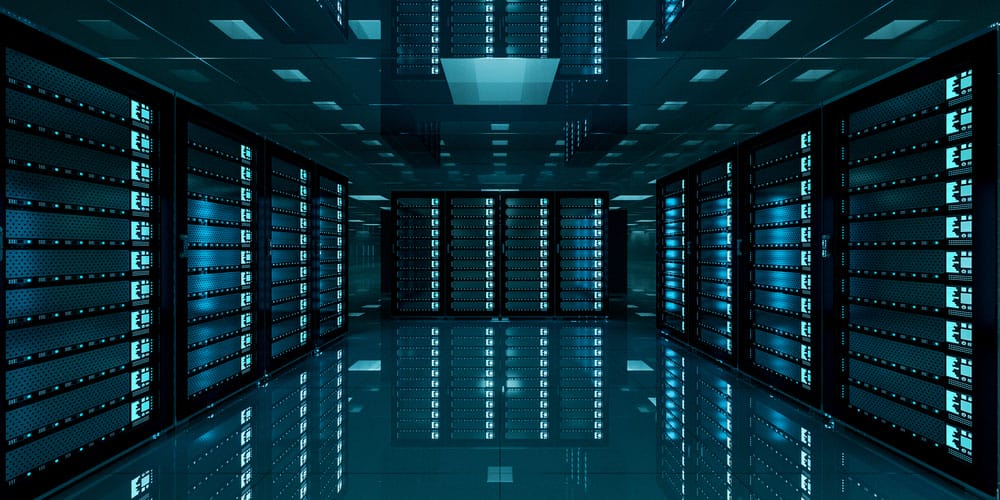Breaking News: Moving your office will be a difficult process!
Whether you’ve already made the decision to move offices or are still considering the idea, the most important thing you can do is be prepared. The last thing you want is extended downtime or unplanned interruptions to your business processes because of something your team overlooked in the planning stages.
So, how can you properly plan ahead to ensure a smooth transition to your new location? Glad you asked! Our ultimate office moving guide contains everything you need to know in order to fully prepare for your move. This guide will cover the basics for office move preparation while addressing some commonly overlooked areas that require your close attention. It will also provide in-depth information about the important decisions you need to make regarding your IT infrastructure. Let’s get started.
Learn About Miles IT IT Relocation Services
When to Begin Planning
 Once you’ve decided you are ready to move offices, the first step is selecting a realistic target date. Obviously this will depend greatly on your ability to find a new physical location if you haven’t done so already. Once your new location is determined, you still want to leave at least two to three months for planning—lean towards three months depending on the Internet Service Provider (ISP) you select. If possible, try to leave six months, as some ISP build-outs can take longer due to construction requirements. While you and your employees may be tempted to upgrade to that new location as quickly as possible, it is important to leave ample time for the planning process. To help you through this process, here’s a general timeline of when you should be completing your tasks:
Once you’ve decided you are ready to move offices, the first step is selecting a realistic target date. Obviously this will depend greatly on your ability to find a new physical location if you haven’t done so already. Once your new location is determined, you still want to leave at least two to three months for planning—lean towards three months depending on the Internet Service Provider (ISP) you select. If possible, try to leave six months, as some ISP build-outs can take longer due to construction requirements. While you and your employees may be tempted to upgrade to that new location as quickly as possible, it is important to leave ample time for the planning process. To help you through this process, here’s a general timeline of when you should be completing your tasks:
3 Months Out
- Determine your chosen ISP and order it with static IPs
- Design floor plans for your new location with data drop locations and where new wires need to run
2 Months Out
- Follow up with your ISP to make sure everything is in place ready for your move
- Begin work on wiring if your new location is under construction or if the new site is available
- Choose a moving company or IT provider to assist with your move
1 Month Out
- Make sure cabling is near completion
- Make sure ISP and cable TV installation are complete and have been tested
- Hang TV screens in offices and conference rooms
- Finalize design of new data room
- Finalize schedule of moving day activities and share it with your staff
Determining an Office Move Team
 Before you begin to develop your plan, determine who will be tasked with its creation and implementation. Whether you are going to use an internal team or collaborate with any third parties such as an IT provider, it is important that everyone knows their roles and responsibilities. You want to make sure all parties are available for the necessary times and dates in order to complete every aspect of your plan. Assigning specific tasks and duties for all members ahead of time allows everyone time to complete their tasks.
Before you begin to develop your plan, determine who will be tasked with its creation and implementation. Whether you are going to use an internal team or collaborate with any third parties such as an IT provider, it is important that everyone knows their roles and responsibilities. You want to make sure all parties are available for the necessary times and dates in order to complete every aspect of your plan. Assigning specific tasks and duties for all members ahead of time allows everyone time to complete their tasks.
IMPORTANT
When you create your plan, make sure all the appropriate stakeholders in your company are on board with it. Whether you need buy-in from your senior management executives or want other personnel involved as well, assure everyone is aware of your plan and has signed off on it. Let them know what resources—personnel, time, and financial—you need to allocate for each stage of the plan.
Selecting a Mover
Unless you happen to be a moving company, you’re going to need to hire someone to do the heavy lifting. Selecting a moving company should be one of the first steps of your office move plan.
When deciding, be sure to consider the following criteria:
- The price for their services is within your budget: Make sure there will be no hidden or unexpected costs.
- A level of insurance that meets your minimum requirements: Determine exactly what is covered under their insurance policy and any pre-move agreement you sign.
- Availability on the exact days and times you need them: In addition to being available and helpful during your move, your moving company should be available to answer questions and concerns during the planning phase.
- Capability to properly break down and transport your IT equipment: Many movers will offer to have their (non-technical) movers break-down and set-up user workstations, and you can take advantage of this service as long as someone from your IT team or provider is available to supervise.
That last point cannot be emphasized enough. It’s one thing for a moving company to pack up and move chairs and desks, but what about taking apart a server rack and packing it properly for transport? Not every moving company is qualified to do that. When selecting your mover, avoid the temptation to just go for the lowest bidder. Take note of all your IT equipment and specifically ask if the mover is capable of transporting it. If you have questions, consult your internal IT team or your IT provider.
REMEMBER
Ensure all data is properly backed up before the breakdown and transport of any IT equipment.
WHAT TO LOOK FOR
A best practice for transporting employee IT equipment is to assign each employee a number and have them group all of their equipment together — workstations, monitors, phone, etc.—and tag or mark equipment with the specific number. If a moving company you are considering suggests this method, it is a sign they know what they are doing.

A Note on Your Furniture
Your moving company should be able to handle moving all of the furniture from your current location to your new one. Prior to your move, try to assign each piece of furniture a number or some kind of code that tells your movers where it’s supposed to go at the new location. If you are ordering new furniture, you will need to coordinate the delivery with your move. Find out what options are available from the company providing the new furniture. Are they able to deliver it in advance of your moving day? Ideally, your new furniture would be in place— or at least in the building—before you move everything from your current location.
This is especially important for setting up user workstations. The last thing you want is to have everyone ready to set up workstations, but no desks in place. If you plan on using your moving company to help arrange your new furniture, make sure they know ahead of time. This way, they can ensure enough manpower, and you can avoid being hit with unexpected costs.
Access to Your New Office Space
Your ability to access your new space during your move is another essential but often overlooked item that needs to be addressed early on. For example, you may want to plan your office move for a weekend in order to avoid business downtime, but will you have access to your new building outside of business hours? Other important access-related questions to consider include:

- If your new space is multi-level or located above the first floor, will you have access to freight elevators for transporting larger items?
- If there are freight elevators available, what kind of equipment can be placed in them?
- In order to gain access to your new building or use a freight elevator, does a property manager need to be present to grant permission?
- If the move is being completed after hours, will the freight elevator be available?
These are important questions to address before finalizing dates with moving companies or scheduling any new furniture or equipment deliveries. You cannot start moving items or arranging furniture if you cannot get into the building!
IT Infrastructure
Transporting your IT infrastructure and setting it up in your new location is one of the biggest challenges when moving offices. You want your employees to be able to work as productively as possible in your new location. So while you will be making decisions about your new office furniture and layout based on aesthetics, you also want to make sure you are keeping your IT needs in mind. Let’s look at some important IT infrastructure areas and what factors you need to consider when making decisions.
Internet Service Provider (ISP)
While you may not think choosing your Internet Service Provider should be high on your list of moving priorities, failing to address this item can significantly delay your office move. You need to think about the type of internet you want to have set up for your new location. Options typically include:
- Fiber Internet
- Broadband Internet
- Cable Internet from a Local Provider
If you choose fiber or broadband for your new location, arrange with your provider between at least 60 and 90 days ahead of time. As mentioned earlier, in rare scenarios, complex construction can cause the project to take up to six months. By planning far in advance, you can be prepared for any complications that may arise. If you’re still trying to decide which route to go for internet, make the choice as soon as possible! A cable internet connection from a local provider can usually be set up within two weeks’ notice, but fiber and broadband require much more time.
SOMETHING TO CONSIDER
Adding a Second ISP
During moving preparation is a good time to consider whether or not to add a second ISP for redundancy. While a second ISP adds more cost, this solution provides your business with a backup internet connection.
Changing IP Addresses
If you’re moving to a new location, your IP (Internet Protocol) address will most likely change, except in circumstances with special configuration. If you host your own systems, communicate IP address changes ahead of time to any third parties they might affect. For example, if you host a website and use a third party payment gateway service provider like Authorize.Net, contact them and let them know you’ll have a new IP. For any of your hosted systems that rely on a third party company for support, make sure the supporting company is aware. They will notify you if you need to do anything additional other than providing your new IP address.
For any ISP changes, be sure to communicate with necessary parties as early in the process as possible, as it may take some time for these systems to be updated. If you wait until you actually move, you may run into some down-time while the updates are made.
REMEMBER
If your company uses a Virtual Private Network (VPN) for remote connectivity, you will need to repoint your VPN once your new IP address is established.
Wireless Internet
 The most important requirement for your wireless network is a strong signal throughout your new building. In order to best achieve this goal, your IT team or IT provider should conduct a wireless survey. This survey is an integral part of planning and designing a wireless network and typically requires a visit to the new site. It involves testing for any electromagnetic or radio interference that could have an effect on the wireless network. Your IT team or provider should also determine the optimal locations for your wireless access points. You will likely need more access points if you are moving to a larger location. In order to properly conduct the survey, make sure those performing it have access to the new facility itself as well as the ability to analyze the floor plans.
The most important requirement for your wireless network is a strong signal throughout your new building. In order to best achieve this goal, your IT team or IT provider should conduct a wireless survey. This survey is an integral part of planning and designing a wireless network and typically requires a visit to the new site. It involves testing for any electromagnetic or radio interference that could have an effect on the wireless network. Your IT team or provider should also determine the optimal locations for your wireless access points. You will likely need more access points if you are moving to a larger location. In order to properly conduct the survey, make sure those performing it have access to the new facility itself as well as the ability to analyze the floor plans.
Phone
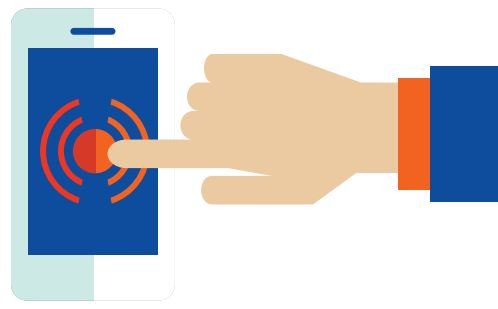 Moving offices also presents you with the opportunity to evaluate your current business phone system. It may be time to consider upgrading to VoIP (Voice over IP) phones for a better performing, lower cost phone system. If you want to keep your current system in place, reach out to your phone provider and have them work with your IT team or IT provider to have everything transferred. If you plan on transferring all your existing phone numbers to your new location, put in a port request at least 30 days in advance.
Moving offices also presents you with the opportunity to evaluate your current business phone system. It may be time to consider upgrading to VoIP (Voice over IP) phones for a better performing, lower cost phone system. If you want to keep your current system in place, reach out to your phone provider and have them work with your IT team or IT provider to have everything transferred. If you plan on transferring all your existing phone numbers to your new location, put in a port request at least 30 days in advance.
Televisions
 When planning the layout for your new location, don’t forget to take an inventory of how many TVs you currently have and how many more— if any—you will need at your new location. If any of your TVs currently have cable TV service, communicate with your provider and let them know you will be moving locations. Determine whether the provider is able to offer service in your new location if you wish to continue using them.
When planning the layout for your new location, don’t forget to take an inventory of how many TVs you currently have and how many more— if any—you will need at your new location. If any of your TVs currently have cable TV service, communicate with your provider and let them know you will be moving locations. Determine whether the provider is able to offer service in your new location if you wish to continue using them.
Cabling and Wiring
Choosing a Cable TV Service
If you need to switch providers or are considering using cable TV service for the first time, do some research on available cable TV providers in your area and determine which one has the best service for your budget. If you are interested in setting up cable TV in a conference room or elsewhere, ensure the proper wiring is in place.
Considering Budget and Performance
When making decisions about cabling and wiring, you need to consider your budget and take into account your performance needs. A major choice you will typically have to make is deciding between category 5e and category 6 cables. Category 6 cables offer more bandwidth transmission (200 MHz vs. 100 MHz) and higher performance, but are more costly. It is also important to remember that when moving to a new office, you are making decisions with an eye to the future. You may not need category 6 cables today, but what about 5-10 years from now when you have increased internet usage in the same location? Consult your IT team or IT provider before making this decision.
Concerns Specific to Your New Location
Before you make any decisions involving cabling and wiring, you will need to determine a few key pieces of information about your new location. If you are planning any new construction to the facility for cabling or other purposes, find out whether you need to acquire any permits or Certificates of Insurance.
REMEMBER
The type of ceilings in your new location will have a significant impact on your wiring costs. If you have dropped ceilings—a secondary ceiling below the main ceiling—the costs will be lower because the wiring process will be easier. Running wires through standard ceilings will be more expensive due to additional time and the price of materials. Be sure a complete site survey is conducted to properly estimate your wiring costs.
A Note on Your Conference Rooms
When planning your office move, pay close attention to the setup and layout of all of your conference rooms. These rooms will likely have different cabling and equipment requirements from the main areas of your office space.
Some important items to consider in your conference rooms include:
- Display: Will you use a TV or a projector?
- How large of a TV or display screen do you need? An 80 inch TV is considered a good size for a room that is approximately 24X14 feet.
- Do you need cable TV?
- Web conferencing
- Do you want to use a USB webcam or a high end video conference system?
- What service or system will you use for web conferences? If your company is using or considering the online office suite Microsoft Office 365, Skype for Business (formerly known as Lync) is an included messaging, audio, and video conferencing tool.
- Are there enough microphones to pick up all the sound in the conference rooms? A larger conference room may require a microphone array, which is a number of microphones operating together.
- Data inputs and power in the conference room tables
- If you need data or power outlets within your tables, you may need to do additional wiring and cabling work such as adding a conduit under the floor.
- How many power outlets do you need?
- Types of inputs: What data inputs do you need in your table? Display, mini-display, HDMI, VGA, category 5 or category 6 data jack, etc.
- A strong Wi-Fi signal
- When conducting your wireless survey and planning your network, be sure to test signal strength in all planned conference room areas.
Servers
Arranging your server room is also an essential part of your office move plan. There are a number of items to take into consideration, including:
- Power requirements
- Depending on your power needs, you may need to employ dedicated circuits in your server room.
- Also consider whether you need a generator to provide backup power to some or all of the facility.
- Cooling and Ventilation
- Determine the approximate British Thermal Units (BTU) of heat the equipment outputs. Based on the heat output, does the room need an HVAC system for cooling?
- Consider the types of server rack(s) will you be using.
- The necessary dimensions for the room
- Security for the room
- Accessibility
- Make sure your server rack(s) is not crammed in a small room with no easy way to get behind it in case you need to move something.
Do not overlook security when it comes to planning the layout of your server room. Make sure the room is properly secured, but also easily accessible for those with permission to access it.
When designing your server room’s rack layout, this is an opportune time for you to perform cable management. Design your layout to best keep your cables organized using items like sleeves, trays, and cable supports. If you currently have a bunch of cables organized in a way that resembles multi-colored spaghetti, that’s a sign you need to invest some time and effort into cable management.
SOMETHING TO CONSIDER
When evaluating your server room requirements, think about everything your business is hosting. It may be a good time to consider moving some or all of your systems to cloud-based hosting. This could potentially be a cost-saving move for your company that decreases the physical requirements of your IT infrastructure. Speak with an IT expert to determine whether cloud-based solutions will benefit your business.
Physical Access Requirements
In addition to setting up security for your server room, you must also determine physical access requirements to your office space as a whole.
Employee Access
 How will your employees access your office space during and outside of working hours? Do they need an employee access card or a key fob for entry? The physical location of your office space will dictate some of these decisions. If you are using a space within a larger office building, the building itself may already have procedures in place for employee access. Make sure you reach out to property management ahead of time to understand and communicate these procedures. You do not want your employees showing up at the new location without being made aware of the proper policy.
How will your employees access your office space during and outside of working hours? Do they need an employee access card or a key fob for entry? The physical location of your office space will dictate some of these decisions. If you are using a space within a larger office building, the building itself may already have procedures in place for employee access. Make sure you reach out to property management ahead of time to understand and communicate these procedures. You do not want your employees showing up at the new location without being made aware of the proper policy.
If you are the owner or sole tenant of a building, you will have more leeway in making employee access decisions. Determine what system works best for the safety of your employees and the security of your company. You can consider a number of access options including hiring full-time security personnel if you see fit.
Ensuring a Smooth Transition
As you can see, moving an office is a highly involved process. While there are elements of unpredictably that will arise, establishing an office move team and properly planning ahead will ensure a smooth transition to your new location. Trust your experts: don’t be afraid to ask too many questions of your IT team or IT provider. You can never be too careful when planning the move of your IT infrastructure. Make sure to dedicate the proper time to research your important decisions, and when in doubt, leave extra time to prepare for everything.
About Us
Miles IT is an award-winning, full service technology company that specializes in IT networking and support, custom software development, website design, and digital marketing. Founded in 1997, we create innovative and effective solutions to help businesses accomplish their goals.