Cold email involves getting your message into the inbox of people that haven’t opted-in to receive communications from you.
This is a separate discussion from inbound email automation which can be useful for people who know who you are.
Cold email, however, is an excellent tactic for getting in front of new people within your target audience.
But, it’s no secret… Cold emailing has a bad rap.
No doubt you receive unwanted emails all the time–a product of the common mass emailing methodology many businesses use.
You ignore them, send them to trash, or mark them as spam.
There is a correct approach to cold email marketing, and this isn’t it.
To make cold email marketing successful, you need to follow best practices.
This article breaks down how to create a successful cold email campaign and provides examples of cold emails that actually work.
Let’s get started!
Sending cold email vs. warm email
Cold email is a great way to bring in new prospective customers for your brand.
While open and reply rates are lower than using a warm list of subscribers, cold email allows you to get in front of more contacts.
A lot more!
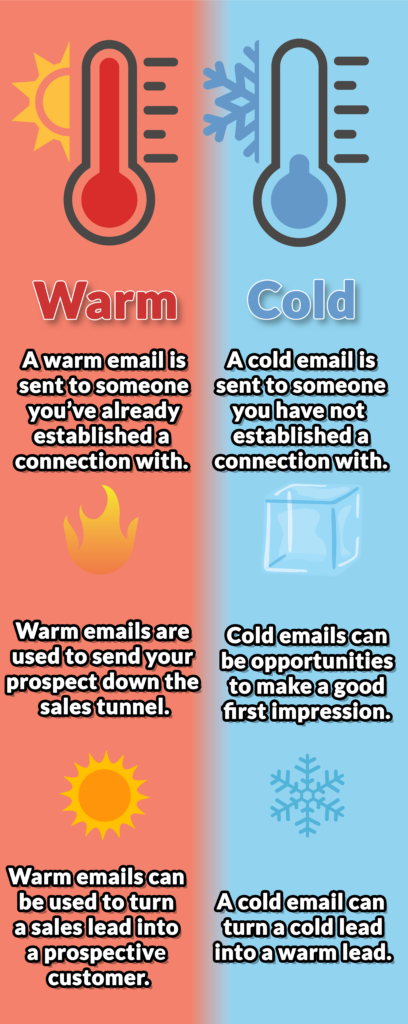
And, if you’re using the right sales intelligence software (details later in this article), you’ll be able to get in front of the RIGHT people.
When sending warm emails, subscribers know who you are and have interacted with you in the past. They have knowingly opted in and are expecting communication from you. Your emails are welcomed.
When it comes to cold email, these people DO NOT know you and are NOT expecting your communication. Your message will be seen as spam unless relevant to the recipient.
You will need to take additional precautions if you want unsolicited emailing to work.
Such as following guidelines set by the CAN-SPAM Act, which requires senders to identify themselves and provide a clear method to opt-out.
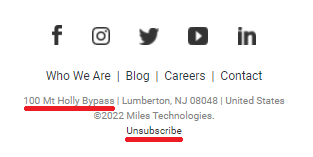
Other precautions happen behind the scenes, like warming up your sending domain.
How to warm up your sending domain
Warming up a domain means sending emails from your new domain to an inbox that you know will receive it, or even better, interact and respond.
There are services out there that can do this for you.
We recommend Lemwarm, Mailwarm, and Mailreach.
These services help raise your email reputation by generating positive and realistic engagement to help improve your send rates and overall domain reputation.
The monthly fee or $20-$100 is worth saving you the hassles that go along with getting your domain blacklisted.
Avoiding blacklists
Email blacklists are lists of sending domains and IP addresses marked as suspicious or spammy.
You can check the status of your domain here.
Email providers (Gmail, Outlook, Yahoo) use these lists to block emails sent from blacklisted domains, and they are EXTRA cautious about new domains.
It makes sense to be cautious as business email compromise (BEC) is a real cyber security threat to businesses.
To avoid all of this, we highly suggest you warm up your domain.
Warming up your domain will help prevent deliverability issues and get your domain out of that “newness” phase.
Now you have to focus on the relevancy of your content.
Remember that people receiving your emails have not opted in.
If your email subject lines and content are irrelevant to the reader, they will come across as unsolicited, and you risk being reported for spam.
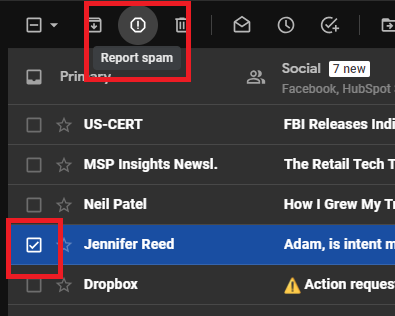
Domains with a high report rate are seen as problematic.
The more reports you get, the harder it will become to land in recipients’ primary inbox. And, ultimately, you could find your domain blacklisted.
Don’t let your primary domain become blacklisted!
In fact, NEVER use your primary domain at all to send cold emails.
You do not want the results of your cold email campaigns to affect the domain that is tied to your website and business email.
Setting up a domain in addition to your business’ domain is crucial for high delivery rates and successful cold email marketing.
We recommend buying domains right from your email platform if available. Otherwise, some domain registrars you can purchase from include:
- Register.com
- Godaddy.com
- NetworkSolutions.com
- Nexcess.net
If you find yourself blacklisted, you will have to start over and warm up a new domain.
Using real-time data vs buying contact lists
So you’ve set up your secondary domain and want to find out who to cold email.
How do you find out who to email?
There are two main ways to build your lists.
- Buy targeted contacts from a 3rd party
OR
- Use real-time data software to create your list
The issue with buying an email list is they quickly become outdated, even if the list provider offers a free update or two down the road.
People change jobs all the time, so it’s essential to have a list that stays up to date.
For this reason, we highly recommend using a real-time sales intelligence platform like Apollo.io that allows you to build your own precise lists of contacts.
Types of cold emailing software
You can utilize any email service to send from, but it’s important not to blast as many emails as possible when you are cold emailing people.
Using a service like MailChimp or Hubspot can be great if you know who you’re emailing. When you’re unsure how receptive your audience will be to your message, you’ll want to tread more carefully.
This means that you’re better off using sales intelligence software that finds your contact’s data in real-time.
There are many types of sales intelligence software you can choose from. The one we recommend above the rest because of price and ease of use is Apollo.
We like Apollo because it simultaneously acts as the database and email sending provider. However, linking up with an email platform such as SendGrid is necessary to send out emails.
We recommend working with an IT company like Miles IT to handle the heavy lifting for this part as it can be confusing and time-consuming.
That said, all of your work is done in the Apollo interface once set up. You can search your target personas, make lists of these audiences, and set up your sequences all in the same spot.
Other notable software that you can use to gather your data include:
- Outreach
- Seamless
- Uplead
- Adapt
- ZoomInfo

If you’re interested in purchasing lists and sending your emails this way, you can utilize either MailShake or Clickback.
Both have their pros and cons, but we have used them in the past for various clients.
Segmenting your audience
Regardless of which software you use, you’ll want to make sure you’re sending to the right persona.
Cold emailing can be like buying T.V. spots if you aren’t segmenting your audience. You send your message out to anyone who might listen and hope for the best.
Segmenting is essential to cold email because you’re less likely to receive positive responses from these users right off the bat.
For example, let’s say you have a product that would benefit speech pathologists in the healthcare industry in specific states. You can find these contacts in a sales intelligence software like Apollo to make your message to this persona more direct.
It would be a waste of time and resources to send this specific sequence to anyone other than speech pathologists.
You’ll also land your emails in more spam inboxes if your message isn’t on the mind of the person you’re emailing.
Examples of cold email
Example 1 – Reply in the same thread
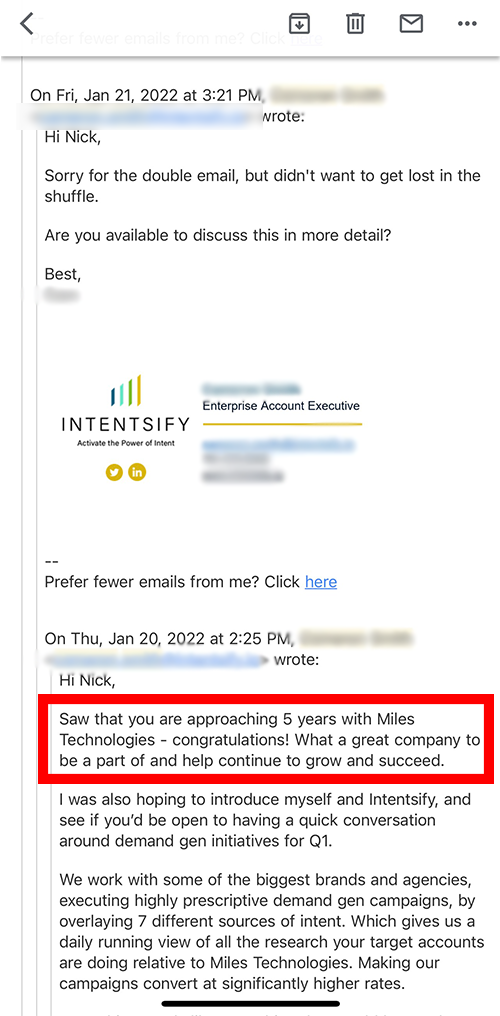
Here’s an email I received that I didn’t open the first time I saw it.
It was only after receiving a follow-up in the same thread that I took notice. This is a great tactic that a lot of sales intelligence softwares let you use.
Rather than having each email come with a new subject line, you can keep the same one and just have the email reply to the previous thread, simulating as if it were sent from a real person.
Between it being the second email and having my name in the subject line, it got me to open the email, and that’s 90% of the battle.
The messaging even mentioned my 5th anniversary coming up at Miles IT, which it was!
This additional personalization is a great touch and goes a long way in getting a response.
Example 2 – Use the person’s job title

People are more receptive to words related to them.
I opened this email because I saw my job title in the first line.
Even better, this person had emailed me a few times before, and I recognized their photo and name.
Cold email best practices
We’ve outlined a ton of helpful tips in this article already, but if you’ve skimmed this article and are just looking for some best practices, then check these out.
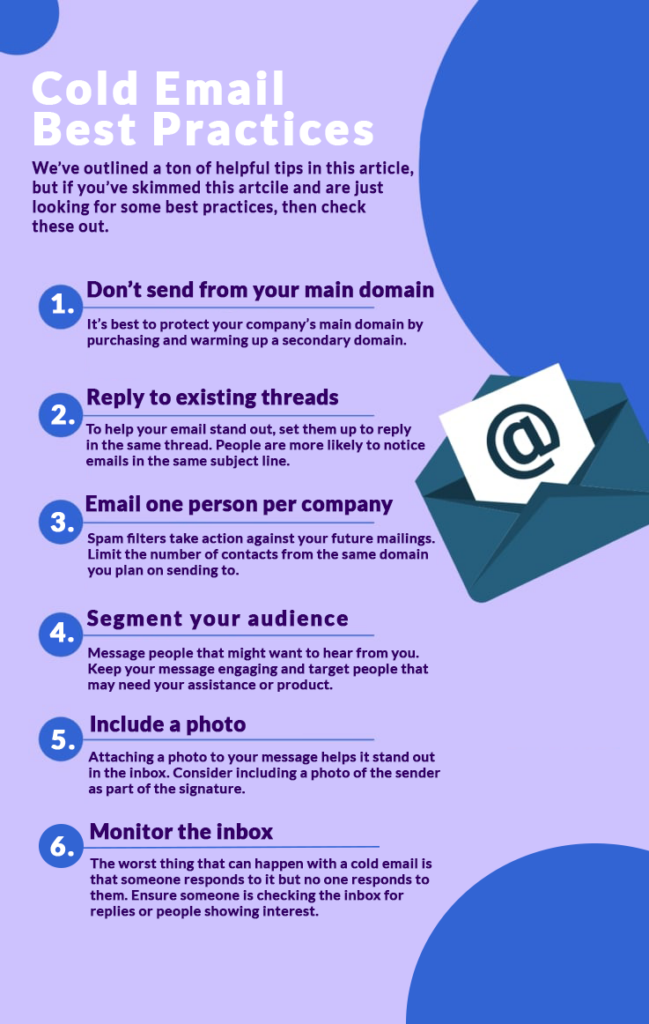
1. Don’t send from your main domain
It’s best to protect your company’s domain from being blacklisted by purchasing and warming up a secondary domain.
2. Reply to existing threads
To help your email stand out, set them up to reply in the same thread. People are more likely to notice emails under the same subject line than in four separate emails.
3. Email one person per company per sequence
If you send a cold email to 200 different people at the same company, their spam filters or email administrators may take more aggressive action against your future mailings. For this reason, limit the number of contacts from the same domain you plan on sending to.
4. Segment your audience
Make sure that your message is sent to people that want to hear from you. Keep your message engaging and target people who will likely need your assistance or product.
5. Include a photo
Having a photo attached to your email helps you stand out in the inbox (your email will display an attachment icon). Consider including a photo of the sender as part of the signature.
6. Monitor the inbox
The worst thing that can happen with cold emailing is that someone responds to your email, but no one at your company responds to them. Be sure that someone is checking and responding to people showing an interest.
Final thoughts
Cold email is easy to try but difficult to master. Don’t get discouraged if your first campaigns don’t work or if you end up on a blacklist.
Try again, but try something different.
“Insanity is doing the same thing over and over and expecting different results.” – Albert Einstein


